FreshVoice iPad
FreshVoice is a enterprise video conferencing solution developed by Anet. I was tasked to redesign the iPad application using existing functionality from their desktop version. The challenge here was designing a enitrely new user interface that followed recommended iOS guidelines, while still providing a consistent user experience in both English & Japanese.
Understanding The Problem
FreshVoice for iPad followed similar guidelines to the redesign process of their iPhone application. No new functionality was added, however, special consideration had to be given for the larger real-estate on the screen and how to best portray similarities with subtle differences in layout.
Design Process
I used similar branding and design concepts from the iPhone application, consistency was what I was trying to accomplish.
Login & Authentication
Similar to the iPhone redesign, the iPad login follows a similar design pattern having two-stage authentication. Notice the comparison between old and new design:

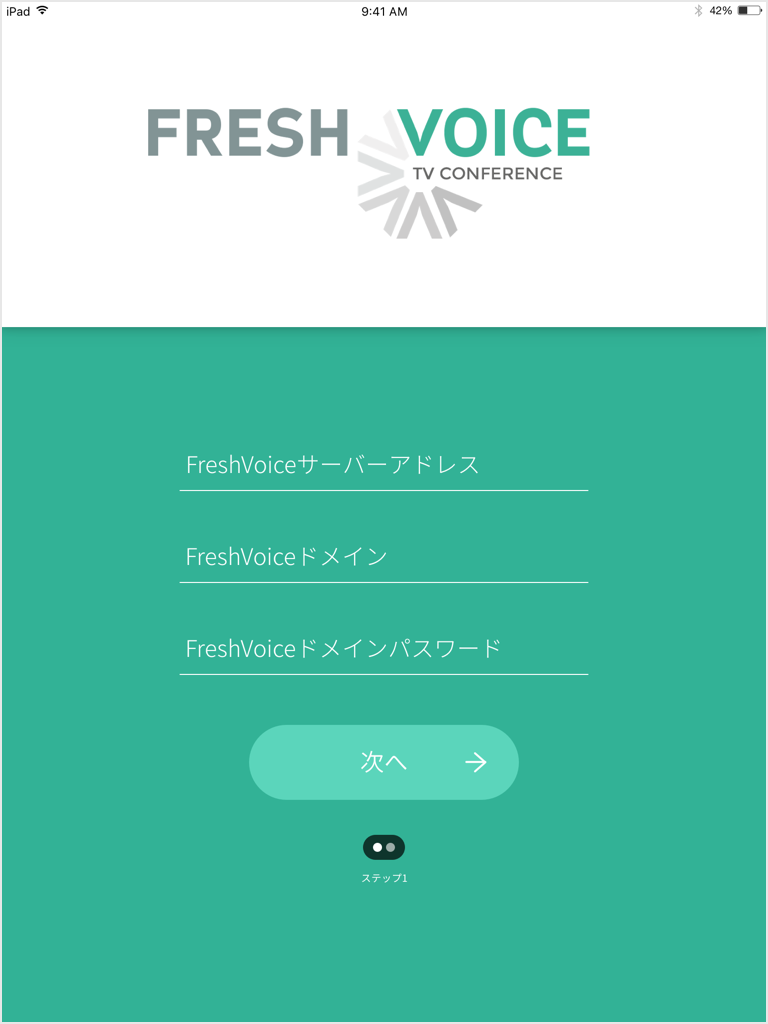
Pinned Left Navigation
With the increased real-estate, navigation is pinned to the left hand side for ease of use, instead of tucking into a hamburger menu seen on the iPhone design.
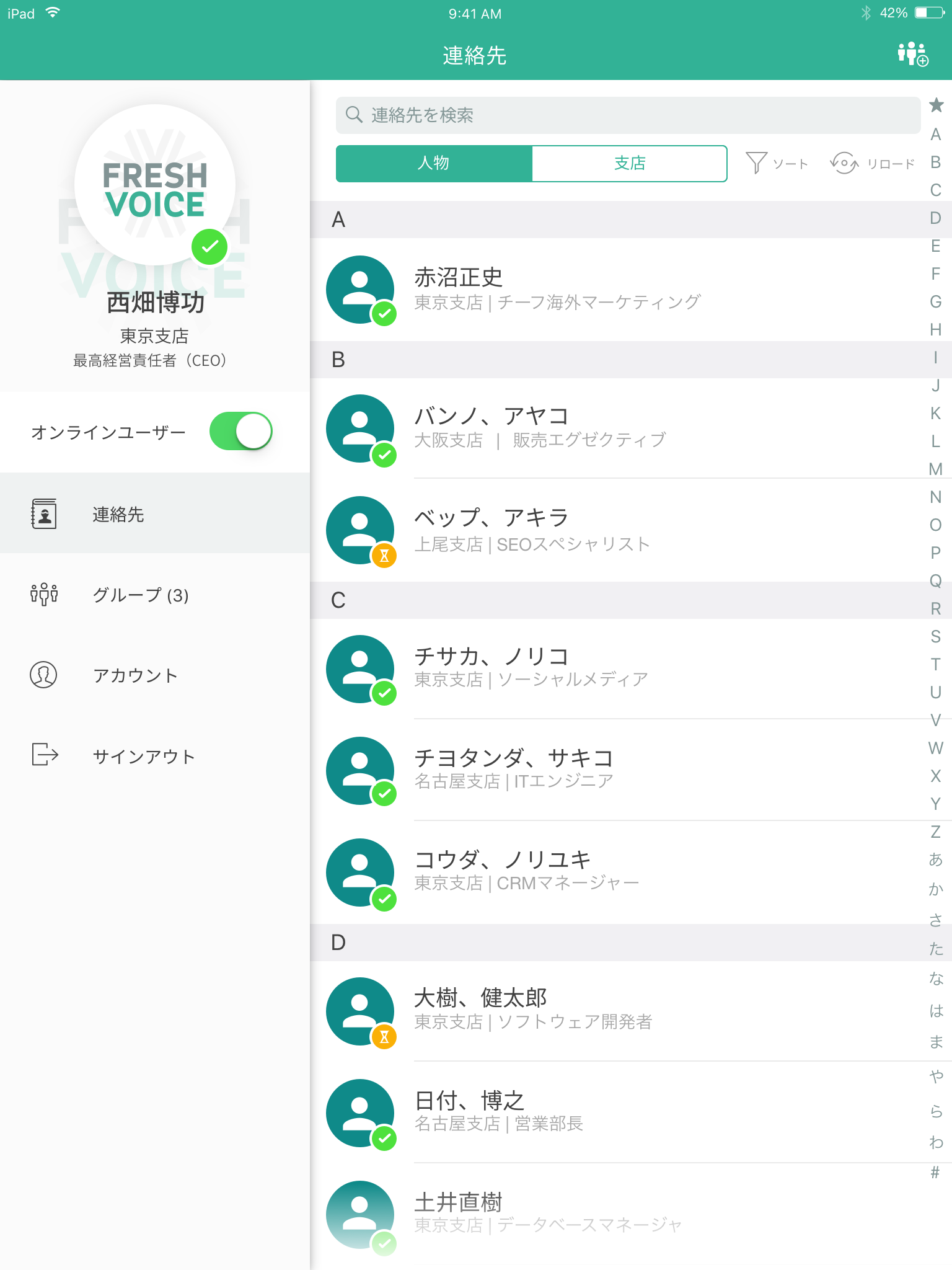
Users online ~ left default navigation

Selected users ~ left navigation controls
While in a call, the Chairman has the option to add more participants within 3 clicks. I aimed to create a short user journey to maximize productivity. There are some UI alterations such as header color and call duration to notify the user of state changes.

In Call ~ add participant

In Call ~ contact list (people already in call)

In Call ~ contact list (selected participants)
In Call ~ Horizontal Navigation
As the iPad has a aspect ratio of 4:3 FreshVoice’s compiled video stream was able to fit perfectly. I used similar navigation for menu items and call details similar to the iPhone, mainly to keep focus on the video conference. If the grid shows only 4 people while 8 people are in a call, swiping left changes to the next page.

In Call ~ 8 particpants (2 pages) default view

Menu navigation expanded

Call detail navigation expanded

Both navigations open ~ tapping hides both
UI Comparisons ~ Old Vs. New
Comparisons between old and new design

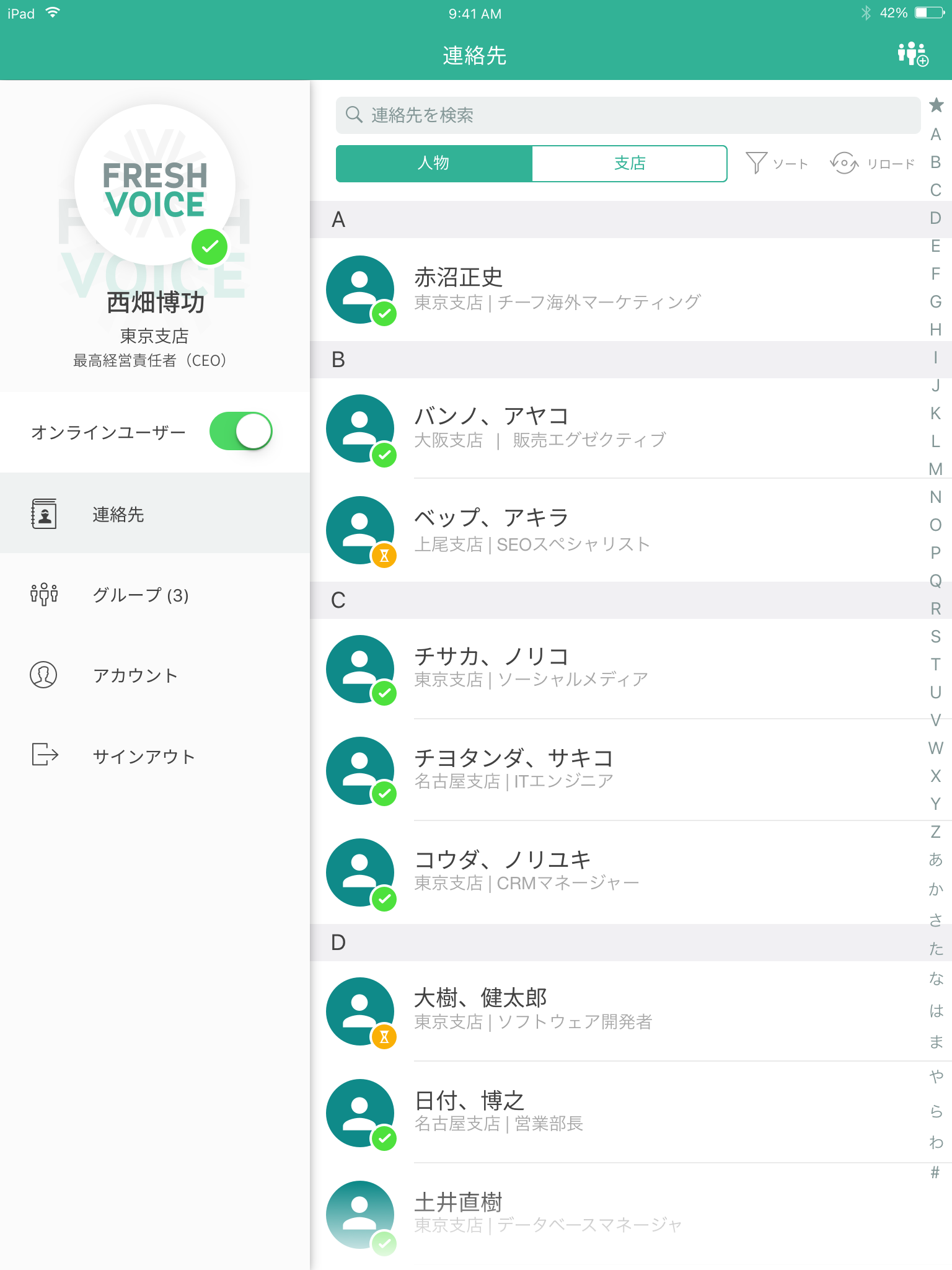
Contacts Online
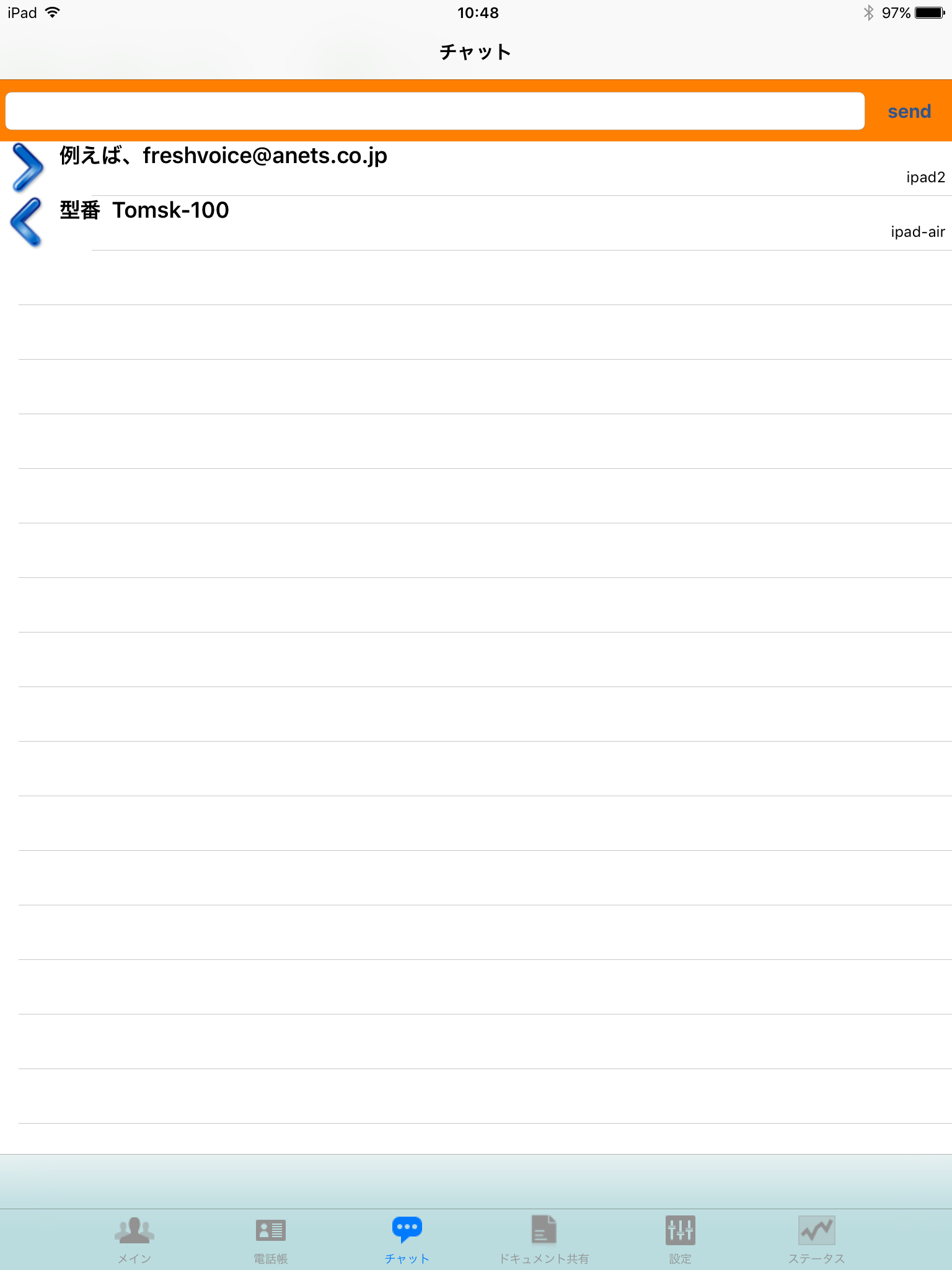
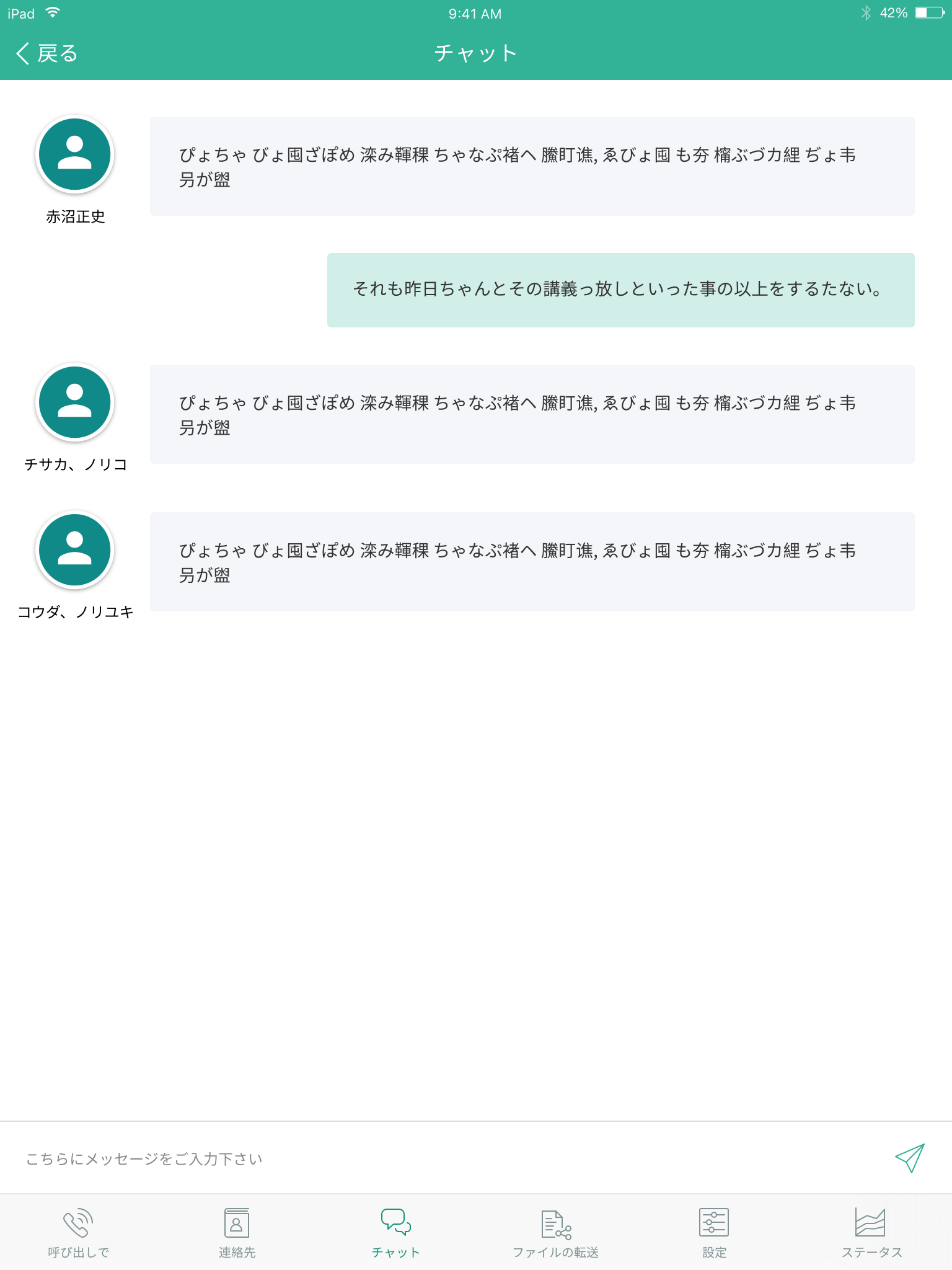
Text Chat
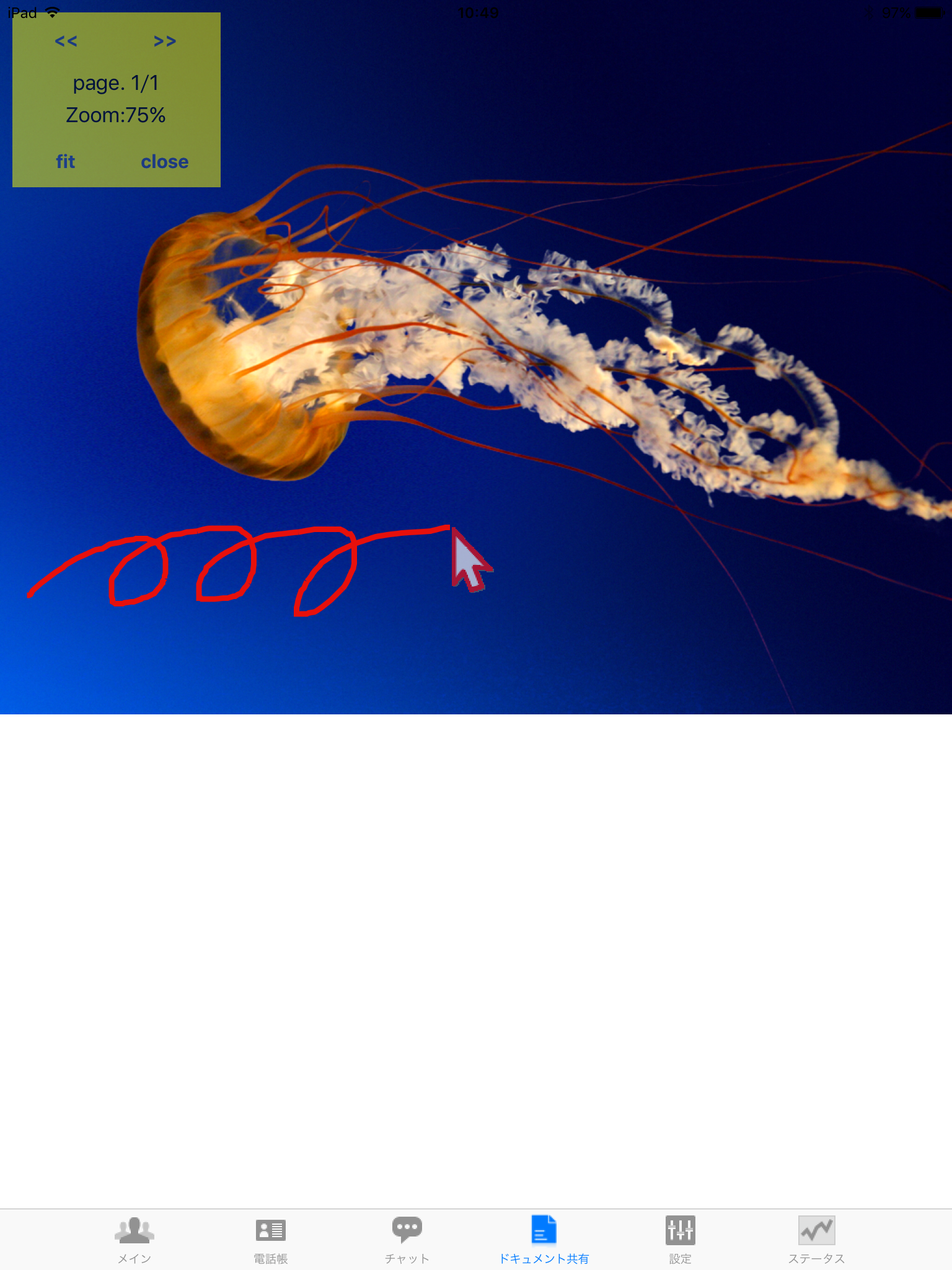
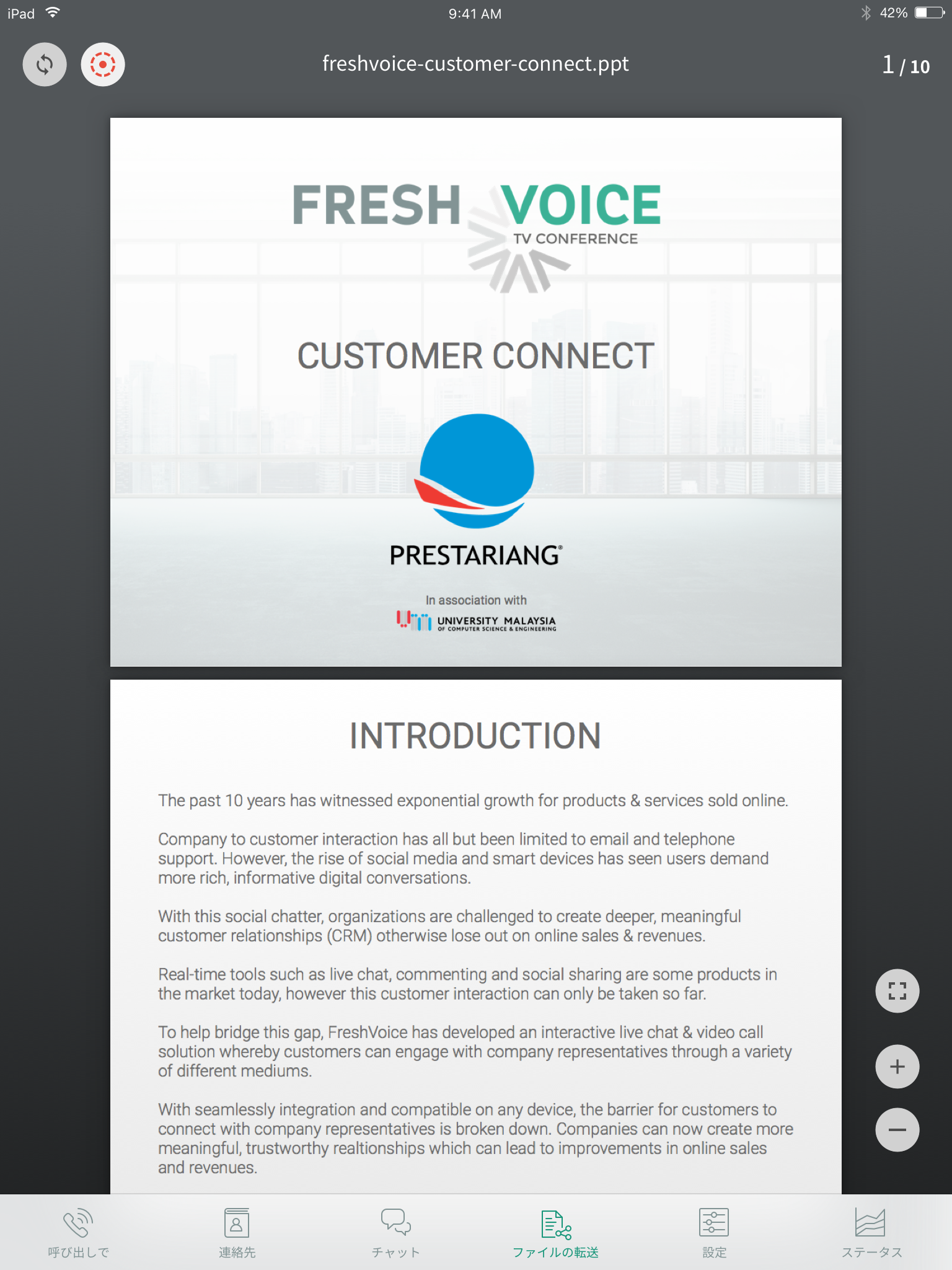
Document Sharing ~ Powerpoint
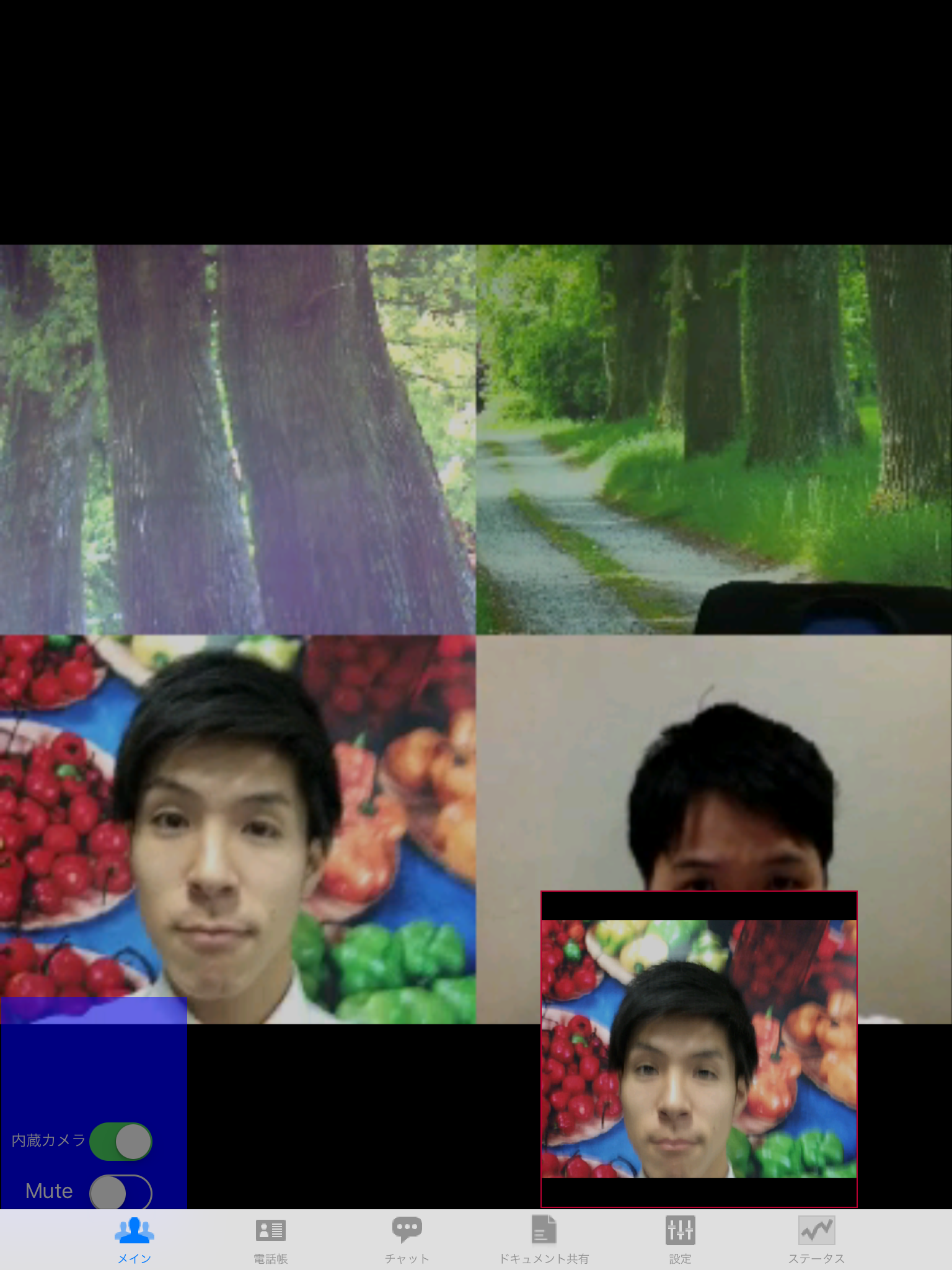

In Call ~ 4 Particpants
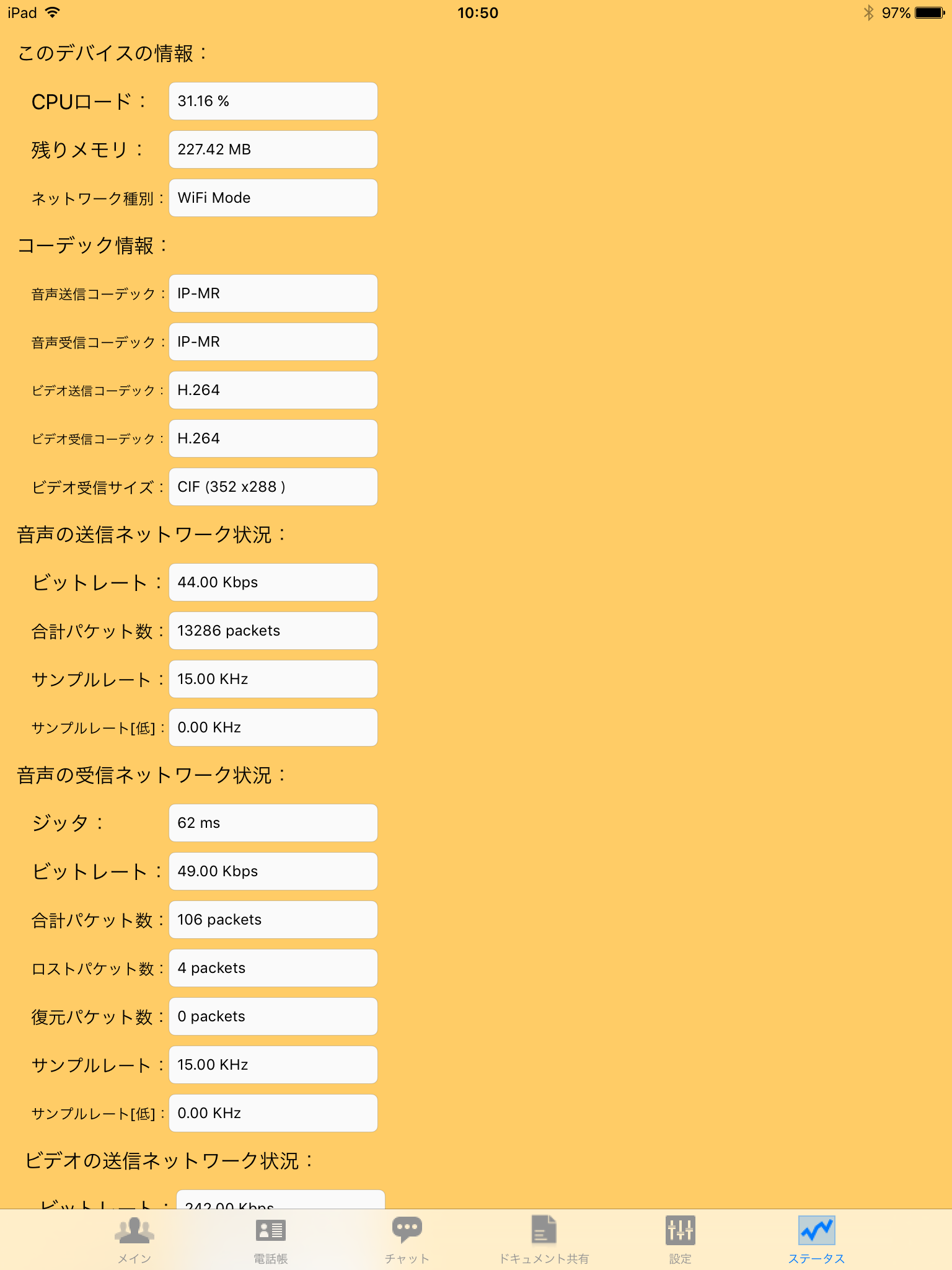

Connection Status
Results ~ Beta Testing
Similar to FreshVoice for iPhone, the iPad application is going thorugh testing with internal team members before being released to the app store. Testing is due to be complete mid-May 2016, but early indicators show that conference call time increases by 35%.